What is an AIO SEO Plugin?
If you aim to boost your website’s visibility online, optimizing it for search engines like Google, Bing, and Yahoo is crucial. Thankfully, the AIO SEO WordPress plugin can help you easily achieve this. Its user-friendly interface and robust features allow you to optimize your website’s content quickly and efficiently.
You can customize meta titles and descriptions, add social media previews, and even create XML sitemaps, all in one place. Moreover, the plugin also offers advanced features, such as schema markup and local SEO optimization, making it an all-in-one solution for your website’s SEO needs. Overall, the AIO SEO WordPress plugin is an essential tool for website owners who want to improve their search engine rankings and gain more online visibility.
What are the Features available in the AIO SEO WordPress Plugin?
AIOSEO is a comprehensive SEO plugin that offers a wide range of features, including:
- On-page SEO optimization: It helps you optimize your title tags, meta descriptions, and other on-page SEO elements.
- Keyword research: It helps you find relevant keywords to target in your content.
- Schema markup: It helps you add schema markup to your website, which can improve your search engine rankings and rich snippets.
- XML sitemaps: It generates XML sitemaps for your website, which makes it easier for search engines to crawl and index your content.
- Local SEO: It helps you optimize your website for local search.
- WooCommerce SEO: It helps you optimize your WooCommerce store for search engines.
- Social media integration: It helps you integrate your website with social media platforms.
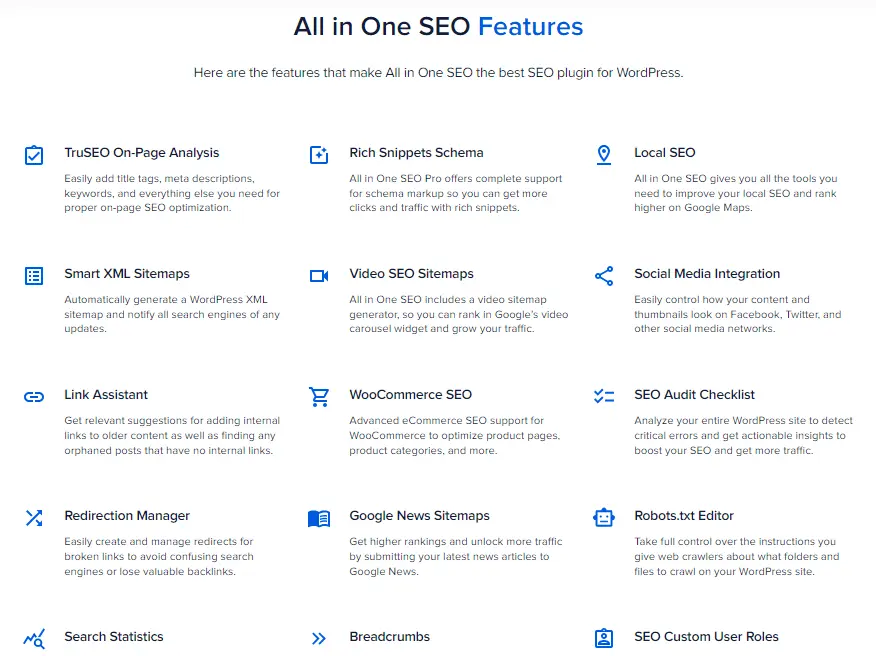
IC: AIO SEO
AIO SEO also offers many advanced features, such as:
- Smart SEO schema markup: It automatically generates schema markup for your content, based on the type of content and the keywords you are targeting.
- Advanced SEO modules: It offers a number of advanced SEO modules, such as a video SEO module, a WooCommerce SEO module, and a local SEO module.
- Powerful SEO sitemap suite: It offers a powerful SEO sitemap suite that allows you to generate custom sitemaps for your website.
- Google AMP SEO: It helps you optimize your website for Google AMP.
- Redirection manager: It offers a redirection manager that allows you to create and manage redirects for your website.
- Link assistant: It offers a link assistant that helps you find and fix broken links on your website.
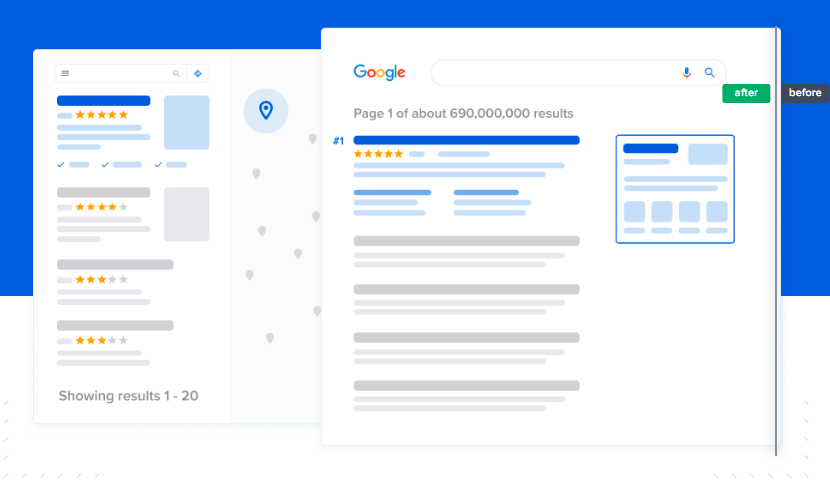
IC: AIOSEO
What are the AIO SEO Plans?
AIO SEO offers a free plan and a number of paid plans. The free plan includes all of the essential SEO features, while the paid plans offer additional features, such as advanced SEO modules, the SEO sitemap suite, Google AMP SEO, the redirection manager, and the link assistant. Get 10% OFF every day.
The paid plans are as follows:
- Basic: $49.60 per year
- Plus: $99.60 per year
- Pro: $199.60 per year
- Elite: $299.60 per year

IC: AIOSEO
AIO SEO Support:
AIO SEO offers a number of support options, including:
Knowledge base: It has a comprehensive knowledge base that includes articles and tutorials on how to use the plugin.
Email support: It offers email support for all of its paid plan users.
Premium and Priority Support: for all of its Pro and Elite plan users.
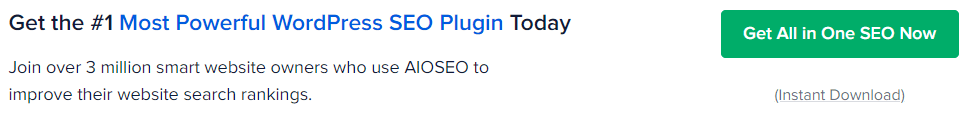
IC: AIOSEO
FAQ’s
1. What is AIO SEO?

AIOSEO is a WordPress SEO plugin that helps you improve your website’s search engine rankings and get more traffic. It includes a wide range of features, such as:
Keyword optimization
Title and meta-description generation
XML sitemap creation
Social media integration
Schema markup
SEO analysis
And more!
2. Is AIO SEO free to use?
Yes, 100% AIOSEO has a free version that includes all the essential features you need to get started with SEO. However, if you want more advanced features, such as local SEO, WooCommerce SEO, and video SEO, you can upgrade to a premium plan.
3. How do I install and activate AIO SEO?
To install and activate AIOSEO, follow these steps:
Go to Plugins > Add New in your WordPress dashboard.
Search for “AIOSEO” and click Install Now.
Once the plugin is installed, click Activate.
4. How do I use AIOSEO to optimize my WordPress posts and pages
Once AIO SEO is installed and activated, you can start optimizing your WordPress posts and pages for search engines. To do this:
Edit a post or page.
Scroll down to the All in One SEO box.
Enter a focus keyword for your post or page.
AIO SEO will automatically generate a title and meta description for your post or page. You can edit these if needed.
Click Save or Publish.
5. What are the benefits of using AIO SEO?

AIOSEO offers a number of benefits, including:
Improved search engine rankings
Increased traffic
Better user experience
More leads and sales
If you’re serious about getting your WordPress website ranked higher in search engines, then AIOSEO is a must-have plugin.

